Type:Connectors
Certification:None
TPM 2.0 module:for ASUS,LPC 20 pin for ASUS
Trusted Platform Module 2.0:TPM 2.0
TPM chip:TPM 2.0 chip
TPM 2.0:LPC 14 pin for ASUS
TPM 2.0 chip:for windows 11
SPI module:SPI 14 pin for ASUS
TPM 2.0 Encryption Security Module Remote Card TPM2.0 for Windows 11 LPC SPI 12 14 20 Pin for Asus Motherboard Chip DIY
For Intel platform before: earlier than X99 series is not supported.
for AMD platform: DDR4 memory is supported.
Please unplug and power off your computer before mounting, and check the notch position to prevent it from being misplaced. Under normal circumstances, the module is automatically activated. After booting, check the device manager to see if it is recognized. If it is not recognized, you need to enter the bios to enable it. The bios before 2017 needs to be updated
This module is a DIY product, not the original module.
Please note that these TPM 2.0 modules are not the original ones.
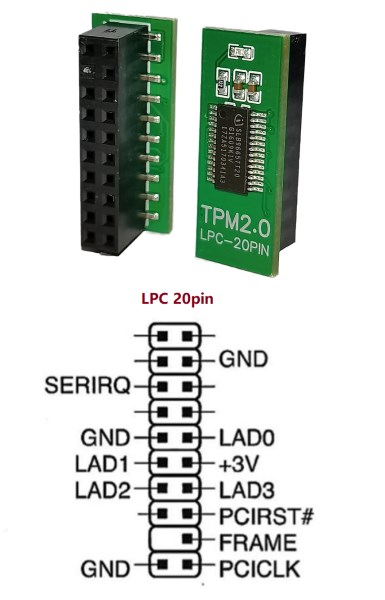
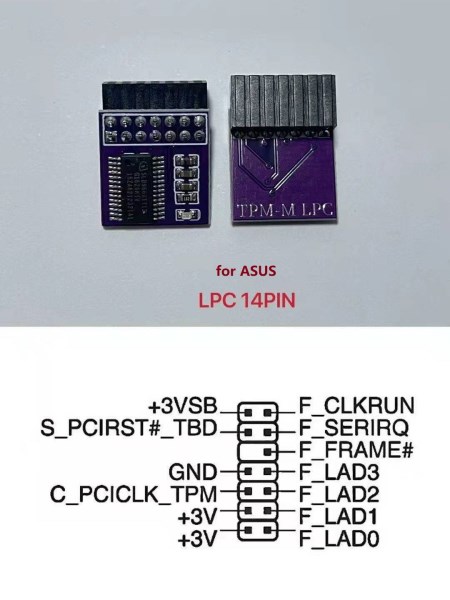
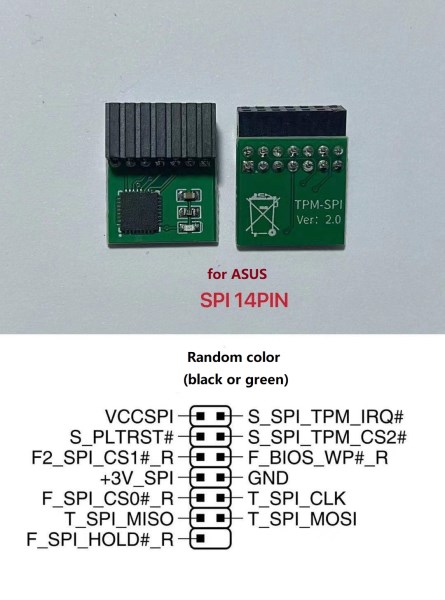
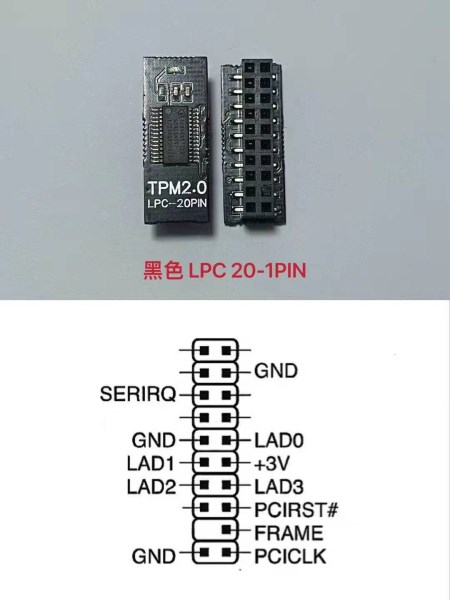
Q1: What Is Your Product Warranty?
A: We Guarantee Our Product Is Fit For Its Normal User Purposes And Is Free From Defects In Materials Or Workmanship.
Q2: What Is Your Company Policy On Defective Goods?
A: Our Company Keep Items Quality For A Long Time. If There Are Any Defective Goods Due To
Production Defects Or Transportation Problem, Please Contact Us. Our Customer Service Team Will Provide Immediate Response To
Complaints. We Will Try Our Best To Give You A Good Resolve Way.
Q3: What Is Your MOQ (minimum Order Quantity)?
A: Generally Our Moq Is No Limited. Please Have More Discussion With Us If Your Combination Of Models Is Complicated.
Q4:how About Getting Samples From You?
A: We Will Send You The Samples After We Receive The Payment For Samples. The Buyer Shall Afford The Shipping Cost. Please Have A
Confirm With Us Which Shipping Way Do You Want.
Q5:about The Shipment: What Type Of Shipment Will You Use?
A: We Usually Ship The Products By Express(delivery It To Your Door) Or By Air Freight To Your Nearest Airport, Shipping Days:3-7
Working Days Depend On Destination;if The Order Quantity Is Large, We May Ship By Sea Container And The Best Ship Way Is By Sea,
Shipping Days: Over 20 Working Days Depend On Destination Port.
Q6:what Packing Do You Use?
A: Neutral Package With Airbag Or Customized Package.
Q7:how Much Are The Shipping Cost?
A:shipping Cost Is Charged By The Package's Weight And Related To The Shipping Methods You Choose And Your Destination.
Q8:how To Order?
Step1.Click (Add to Cart) Buy Directly On The Product Page, Or Add To Shopping Cart And Settle Together, Pay With Paypal,
Need your information, such as full name,country, city, detail address, post code, tax number ...
Step2. We Will Delivery by EMS POST, FedEx or DHL Within
3-5 Working Days After Payment Confirmed.
Setp3. Confirm Us Receipt of Products.

