Condition:New
Type:Logic ICs
?
Basic functions:Support standard MODBUS devices such as text, touch screen and PLC with USB interface
32-channel thermocouple temperature output, minimum measurementPrecision Zero point onedegree C, no transmitter, direct thermocouple measurement, automatic temperature compensation.
1-way 485 communication port, optoelectronic isolation (supporting modbus-RTU protocol)
1-way USB interface, directly connected to the computer
1 RJ45 Network Interface, Direct Connection to Computer, Routing, etc.(Support modbus-TCP protocol)
Thermocouple temperature range:From -200 to +1300 C
ModbusParameter setting
MODBUSEquipment groundsite | 1 (default,Modifiable) |
Minimum: 1 | Maximum127 |
Baudrate | 9600 (default,Modifiable) |
Minimum1200 | Maximum115200 |
dataposition | 8position |
schoolExamination | nothing |
Stop itposition | 1 |
Register address
Workcan | Register address(Decimal system) |
1~32roadTemperature valuetransportenter | 40001~40032 |
Temperature at cold end | 400033 |
Thermocouple Type and Temperature Range
Thermocouple model | Measuring temperature range(Unit: temperature.) |
K(default value) | -200 | 1350 |
J | -40 | 750 |
N | -200 | 1300 |
S | 50 | 1600 |
T | -250 | 400 |
E | -40 | 900 |
R | -50 | 1770 |
Detailed parameters
Physical gaugegrid | |
heavyamount | 200g |
WorkConsumption | 3 W |
Outline size (width)XhighXdeep | Company[mm] 175 x 90 x 45 |
VDCPower supply requiredseek | +24 VDC 100 mA |
+12 VDC 200 mA |
|
Temperature measurement parameternumber | |
Input Points of Thermometric Resistance | 32 |
Temperature measurement normaround | -200 ~1350Centigrade |
Connection mode | Two wire system |
Input resolutionrate | 0.1 Centigrade |
Numerical range | -2000~13500Indicating temperature-200degree~1350degree
|
Temperature calculation formula | Temperature value t = data/10 |
Analog to digital conversionbetween | 1s |
Common mode rejectionsystem | 40dBDC to 60Hz 40dBDC to 60Hz |
Data frame format description
1(Home Station Request Message)
Message content | length | Range of values | Example |
Slave address | 1byte | 0x01~ 0x1F | 0x01 |
Function code | 1byte | 0x03 | 0x03 |
Initial address | 2byte | 0x0000~ 0x001F | 0x0000 |
Input quantity | 2byte | 0x0001~ 0x0020 | 0x0001 |
CRCcheck | 2byte | 0x0000~ 0xFFFF | 0x840A |
Note 1: Sample host request message, read a hold register starting from 0 (4X0001).
For example: 01 03 00 00 00 10 44 06 (read the temperature values of the 1st to 16th routes)
2(slave station normal response message)
Message content | length | Range of values | Example |
Slave address | 1byte | 0x01~ 0x1F | 0x01 |
Function code | 1byte | 0x03 | 0x03 |
Number of bytes | 1byte | N | 0x02 |
Input data | Nbyte | | 0x09C4 |
CRCcheck | 2byte | 0x0000~ 0xFFFF | 0xBF87 |
Note 1: N = the number of bytes of data in the response.
notes2The output data read from the example of normal response message of slave station is0x00DAThe corresponding temperature is:216 / 10 = 21.6Degree (Temperature:T = data / 10)
For example:01032000 DA00 00 00 00 00 00 00 00 00 00 00 00 00 00 00 00 00 00 00 00 00 00 00 00 00 00 00 00 00 00 00 00 00 00 00 00 00 00 00 00 00 00 00 00 CRC(The temperature of the first route is 21.6 degrees)
1.1Module Parameter Modification Tool uuuuuuuuuuuNM_T.exeSoftware
Preparation tools:USBturn485Connect, orUSBConnecting cable (public to public) cable, computer,NM_T.exeSoftware.
Step one:adopt232perhapsUSBConnect cables to connect computers and modules.
The second step:Find the computerNM_T.exeSoftware/ /User manual/soft_software kit/NM_T.exeDouble click to open.
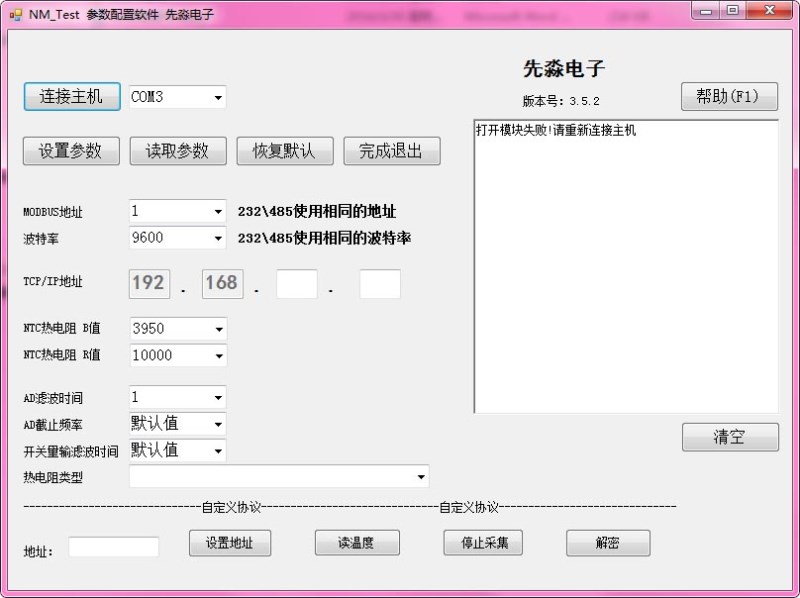
The third step:Select corresponding serial portClick the Connect Host button.The text file on the right will be prompted accordingly. Only after the prompt is successful can the parameters be set, otherwise errors will be prompted.
Step 4: Modify the correspondingMODBUSAddress and baud rate, click the "Set parameters" button. The blank area on the right side will prompt the operation status, and when the prompt is successful, it will indicate the setting.Set parameters successfullyPlease try to select the parameters in the drop-down menu, because the parameters entered manually may be invalid, which will cause the settings to be unsuccessful.
The fifth step:After prompting to set the parameters successfully, click on the uuuuuuuuuuuComplete exit"Button, exit the settings status.When the module is restarted, the corresponding parameters are updated.
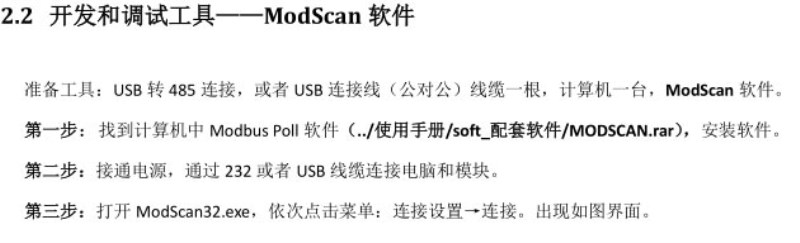
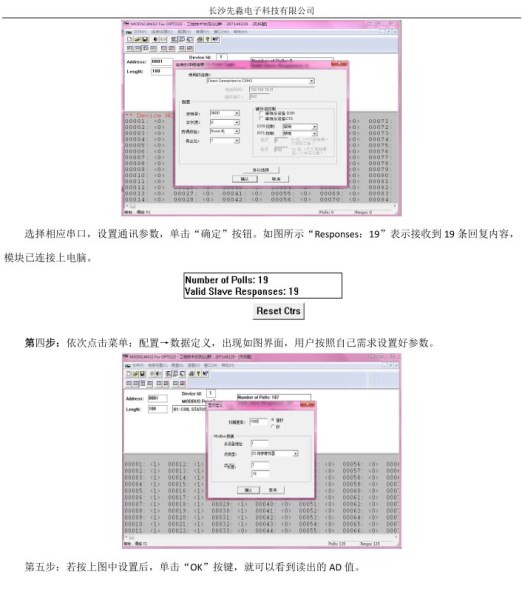
Q1: What Is Your Product Warranty?
A: We Guarantee Our Product Is Fit For Its Normal User Purposes And Is Free From Defects In Materials Or Workmanship.
Q2: What Is Your Company Policy On Defective Goods?
A: Our Company Keep Items Quality For A Long Time. If There Are Any Defective Goods Due To
Production Defects Or Transportation Problem, Please Contact Us. Our Customer Service Team Will Provide Immediate Response To
Complaints. We Will Try Our Best To Give You A Good Resolve Way.
Q3: What Is Your MOQ (minimum Order Quantity)?
A: Generally Our Moq Is No Limited. Please Have More Discussion With Us If Your Combination Of Models Is Complicated.
Q4:how About Getting Samples From You?
A: We Will Send You The Samples After We Receive The Payment For Samples. The Buyer Shall Afford The Shipping Cost. Please Have A
Confirm With Us Which Shipping Way Do You Want.
Q5:about The Shipment: What Type Of Shipment Will You Use?
A: We Usually Ship The Products By Express(delivery It To Your Door) Or By Air Freight To Your Nearest Airport, Shipping Days:3-7
Working Days Depend On Destination;if The Order Quantity Is Large, We May Ship By Sea Container And The Best Ship Way Is By Sea,
Shipping Days: Over 20 Working Days Depend On Destination Port.
Q6:what Packing Do You Use?
A: Neutral Package With Airbag Or Customized Package.
Q7:how Much Are The Shipping Cost?
A:shipping Cost Is Charged By The Package's Weight And Related To The Shipping Methods You Choose And Your Destination.
Q8:how To Order?
Step1.Click (Add to Cart) Buy Directly On The Product Page, Or Add To Shopping Cart And Settle Together, Pay With Paypal,
Need your information, such as full name,country, city, detail address, post code, tax number ...
Step2. We Will Delivery by EMS POST, FedEx or DHL Within
3-5 Working Days After Payment Confirmed.
Setp3. Confirm Us Receipt of Products.

