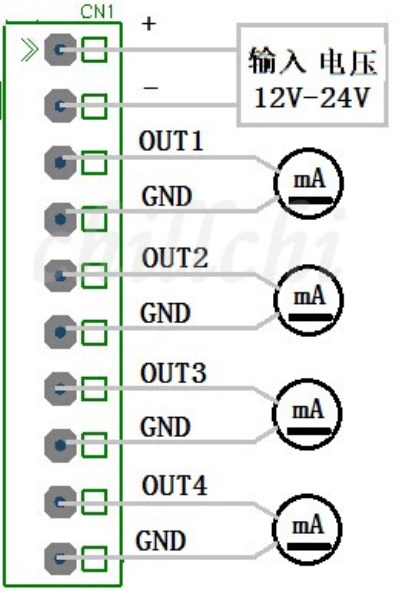Type:Logic ICs
Condition:New
No.:TG
COLOR:Sixteen million twenty-two thousand and four
Decoration and construction content:Installation engineering
First, product features:
TGC1800Series is a multi-channel current signal generator, can generate multiple0~20mACurrent signal. The module is easy to use, the input data through the button operation, and immediately update the output signal.
-useOne thousand six hundred and twoThe display screen is a backlight, standardLCD1602Interface
-Active current0~20mAOutput display resolution0.001mA, control precision0.1mA
-Input voltage protection
-Output of analog transmitter
-Display number:5 1/2position
-Measuring input power supply voltage
Two, product application:
-signal generator -Valve regulator
-Instrument calibration
Three, interface description and related operation
- Interface(power interface)
CN1"+"Represents the positive pole of the input power source.
CN1"-" indicates the negative pole of the input power supply.GND)
CN1"OUT1"Express channel1Transmit current output
CN1"OUT2"expresspassageway2Transmit current output
CN1"OUT3"expresspassageway3Transmit current output
CN1"OUT4"Express channel4Transmit current output
CN1"G" Public endGND
The key that
function keysK1Slow growth0.01mAHold down1Sincrease0.1mA
function keysK2Slow reduction0.01mAHold down1Sreduce0.1mA
function keysK3Rapid increase4.00mAStepping
function keysK4Fast minus4.00mAStepping
function keysK5Switch to output currentOUT1Settings
function keysK6Switch to output currentOUT2Settings
function keysK7Switch to output currentOUT3Settings
function keysK8Switch to output currentOUT4Settings
Four, the use of methods and steps
Output current OUT1 settings:PressK5Key to switch toOUT1Set interface,Press K3 or K4 output current value to 4.00MA step, click the K1 or K2 output current value to 0.01MA step. Hold down K1 or K2 output current value to 0.1MA step
Output current OUT2 settings:PressK6Key to switch toOUT2Set interface,Press K3 or K4 output current value to 4.00MA step, click the K1 or K2 output current value to 0.01MA step. Hold down K1 or K2 output current value to 0.1MA step
Output current OUT3 settings:PressK7Key to switch toOUT3Set interface,Press K3 or K4 output current value to 4.00MA step, click the K1 or K2 output current value to 0.01MA step. Hold down K1 or K2 output current value to 0.1MA step
Output current OUT4 settings:PressK8Key to switch toOUT4Set interface,Press K3 or K4 output current value to 4.00MA step, click the K1 or K2 output current value to 0.01MA step. Hold down K1 or K2 output current value to 0.1MA step
Five, wiring diagram
1Circuit wiring diagram
Schema"MA"CurrentMASignal output.