Condition:New
Type:Logic ICs
Illumination transmitter

First, product introduction
The transmitter's core illuminance sensor is a high-precision, high-sensitivity illuminance sensor that measures 0~20000 Lux light intensity values. The spectral response of the on-chip photodiode is optimized for the human eye's response to ambient light. Integrated infrared And UV shielding. The adaptive gain circuit automatically selects the correct lumen range optimization test (count value/lumens). Ideal for use in agriculture, instrumentation, industrial sensors and more.
The illuminance transmitter has built-in multiple protections such as lightning protection, anti-reverse connection and over-current. The product is fully interchangeable and is used to accurately measure soil temperature and humidity. The transmitter acts as a slave station to transmit the illumination to the output through the industrial universal interface RS485. The software was developed in full compliance with the standard MODBUS RTU serial communication protocol. It can be well compatible with WINCC, Kingview, Force Control, Kunlun Tongzhou, touch screen, PLC and other PC configuration software and hardware, as well as software or hardware developed by third parties according to the standard MODBUS RTU protocol. And optional LCD screen display measurement data, after the limit of the buzzer sound alarm prompt, after the limit of the alarm relay drive alarm device action and other functions. This transmitter can supply and communicate with only one 4-core communication cable to transmit sensor data remotely. It can save a lot of cables on the construction site, and the price advantage is very obvious.
Main features: Measuring range: 0~65535Lux, 0~100,000Lux, 0~150,000LUX, 0~200,000Lux optional;default:0~200,000Lux
Working temperature: -20~60°C, @5~95%RH
Storage temperature: -25~80°C
Supply voltage: DC 7~24V, recommended: DC12V
Maximum power consumption: 100mA@12V with LCD (0802)
Display mode: LED indicator or LCD screen
LCD screen specifications: LCD0802 8 characters * 2 lines
Communication interface: RS485
Communication protocol: MODBUS RTU
Communication rate: Software settings, 2400, 4800, 9600, 19200, 38400, 115200, etc. Default 9600bps
Data format: default 8N1 (1 bit start bit, 8 data bits, 1 stop bit, no parity)
Communication mode: The transmitter acts as a MODBUS RTU slave station, and the master station (touch screen, PLC, host computer, etc.) uses the master-slave polling method to query the real-time data of the transmitter.
Node address: 1~255, DIP switch or software setting
Number of nodes: theoretically up to 128 transmitters on the same bus, the actual application takes up 1/2~2/3
Transmission distance: 1000 meters (RS485 communication dedicated cable)
The transmitter has been treated three times before leaving the factory to ensure long-term use under high temperature and high humidity special soil.
Installation method: wall-mounted
Product size: 115*80*40 mm
Third, the method of use
Hardware parts: First plug the network cable into the waterproof Ethernet interface of the product, and connect the other end to the computer or router, hub, switch, etc., then connect your own switching power supply or the power adapter of the product to the power cable, or directly connect the power adapter to the DC. Plug the plug into the reserved power hole of the product.
Software parts:
According to your own system, choose to install 32-bit or 64-bit software. Generally, you only need to install modbus poll software. The following takes the WIN10 64-bit system as an example.
Click: I accept the terms of the license Agreement ---> Next ---> Next ---> Install ---> Next ---> Cancel the check box before Show Readme - ---> Finish
After the above steps, the software installation is complete.
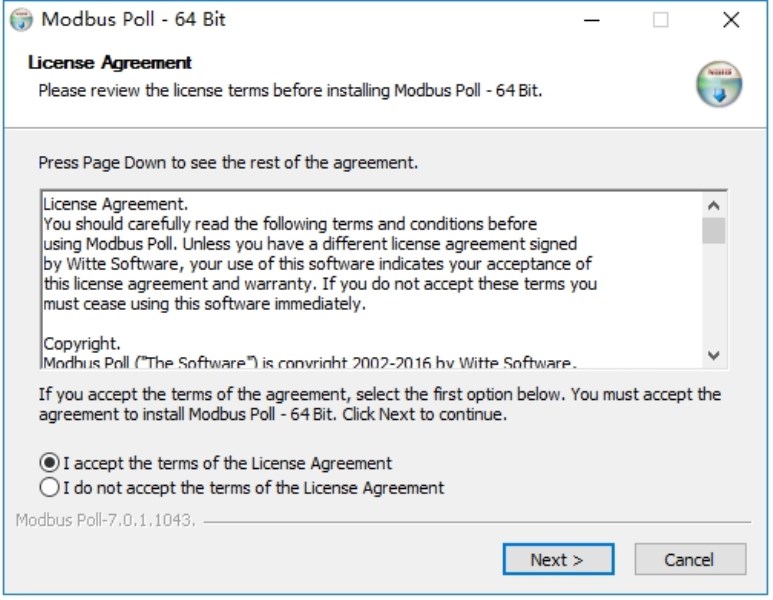
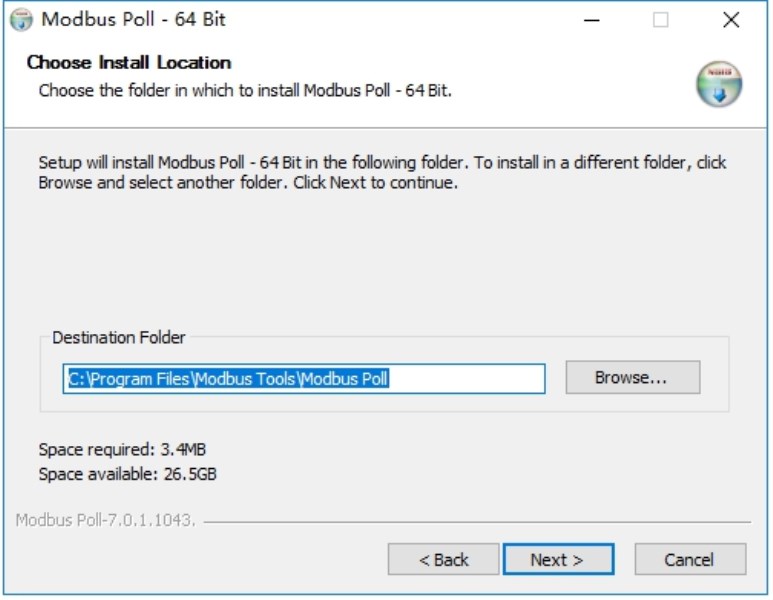
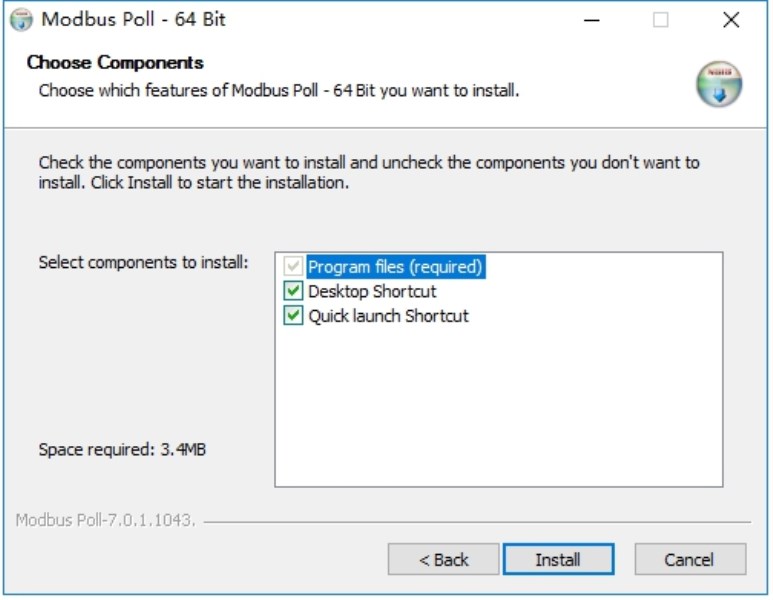
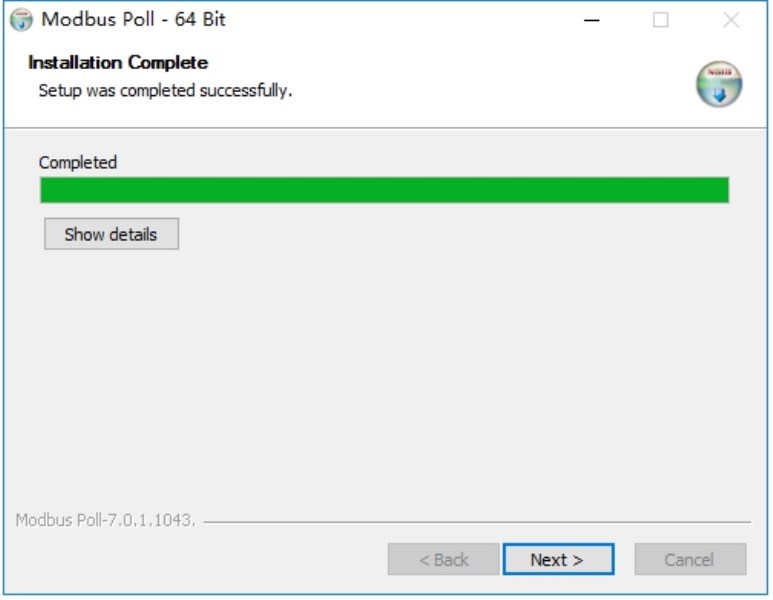
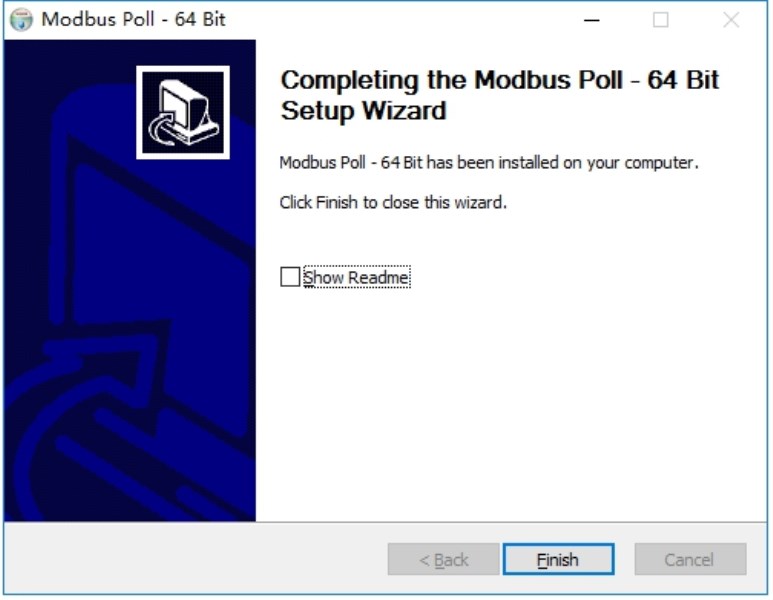
Power on the device. After a few seconds of product initialization, open the test file provided by the company, you can see the data collected by the transmitter, as shown below.
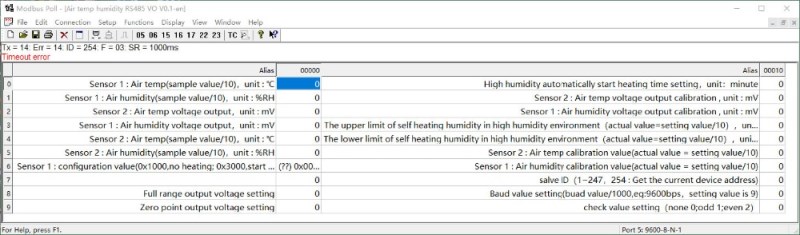
Modify the alarm value upper limit, lower limit, transmitter address, baud rate, check digit and other parameter methods to modify the transmitter address as an example
1 Mouse directly double-click the desired transmitter address value, ie 1, the following interface pops up:
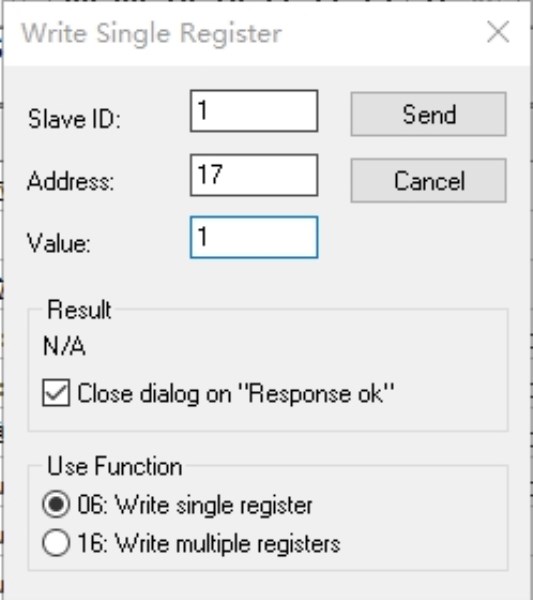
2 Modify the value behind 1 to the actual required value, the range 1~253, 254 is the universal query address, address 254, only suitable for the case where the bus has only one device. Here we set the value of 1 to 3, and then click the Send button, the address of the current device, you can change to 3, the device does not need to power off, the new value automatically takes effect.

In order to better understand and learn the MODBUS RTU/TCP protocol, click on the menu bar Display--->Communication, you will see the instructions from the computer to get the data and the data returned by the transmitter; TX is the command issued by the computer. RX is the data returned by the transmitter
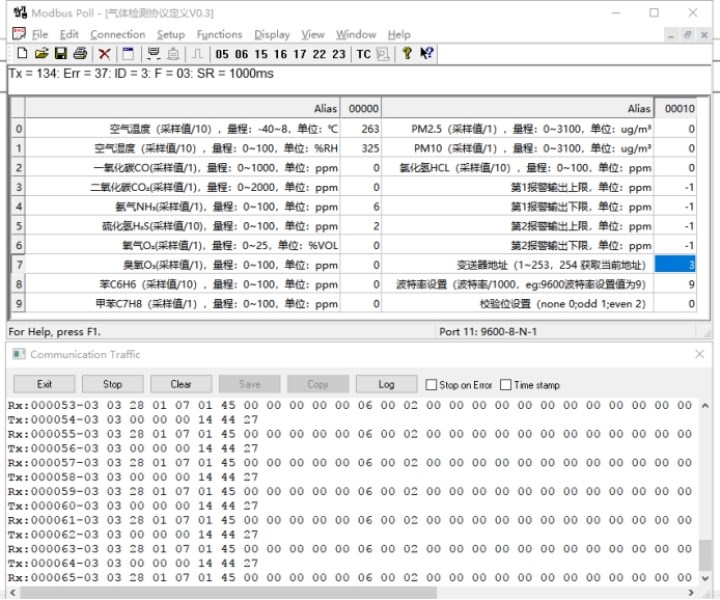
Six, matters needing attention
1. The transmitter is equipped with no test power supply and RS485 converter. If necessary, please contact the customer to purchase or purchase it yourself!
2. The power supply voltage and output current used must meet the requirements, otherwise the product may be damaged or may not work properly.
3. When connecting the transmitter cable, be careful not to connect it incorrectly, otherwise it may burn internal components or not work properly.
4. Please use RS485 special cable as much as possible to improve transmission distance and stability.
5. The transmitter station address setting must not be duplicated with other slave addresses.
6. The transmitter has built-in 120Ω termination resistor. When the transmitter is at the end of the 485 bus, please close the S3 shorting sleeve.
7, the transmitter slave station no more than 31, otherwise need to add RS485 bus bridge (relay), and the main station MODBUS RTU / TCP protocol, baud rate and other data formats must be consistent.
8. The default communication baud rate is 9600bps and 8N1 data format when the product leaves the factory. If the user needs to modify the baud rate or data format, we provide the program software to modify it.

