Brand Name:icchipcn.com
Condition:New
Type:Logic ICs
Model Number:IV18-2
Product parameters:
1. HELL0 welcome message when starting up, and SEE YOU greeting message when shutting down
2. Support hour, minute, second, month, day, week and temperature display
3. Second cycle jump effect
4. Support power-off timing, built-in high-precision clock chip
5. Support full-color RGB rainbow color synchronous and asynchronous gradient effects, and various water light effects
6. Touch the key to set the local time without wifi network
Power supply: Type-C interface, 5V2A, cannot be directly connected to the USB port of the computer due to the large RGB power
7. Size: 17 × 5× 6.5cm
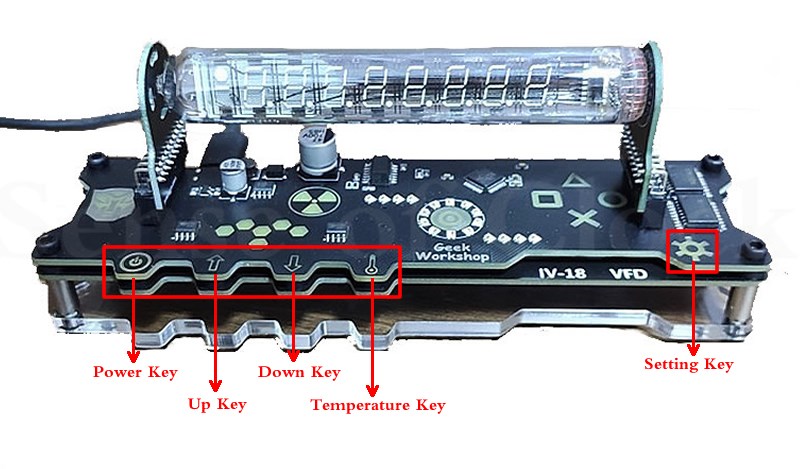
1.Above the clock is an IV-18 fluorescent tube, which mainly displays time information and temperature information. There are 5 touch buttons on the front edge of the clock, 4 on the left, 1 on the right, and the left button is the power button. Up key, down key, temperature key. The right button is the setting key.
All functions of this clock are realized by these 5 touch buttons:
There is a Type-C power port on the left rear of the clock. The power supply parameter is 5V/2A. It is recommended to use the clock matching power adapter and USB cable, because there are many EDs on the clock, and the running current is 600-700mA. Therefore, it is absolutely impossible to directly use the computer USB port to supply power to the clock (the maximum output current of the computer U5B port is 500mA, and it is easy to cause the computer to crash when the current value exceeds this value)
Key Description
2.1 Power key
After the clock is plugged into the power supply, the V18 fluorescent tube and all LEDs are all in the off state. Short press the power button, and the EDs on the main board will display relevant special effects and light up in sequence. The IV18 fluorescent tube will first display the “HELL0” dynamic welcome special effect, then Enter the main interface of hours, minutes and seconds.
During the normal operation of the clock, short press the power button, the 18 fluorescent tubes will be SEE--YOU and then turn off, and all the LEDs on the motherboard will also be turned off. Repeat the above process when you turn it on again.
In the clock setting interface, the function of the power button becomes to switch the set parameters. Short press the power button to cycle through the time parameters that need to be set.
During the normal operation of the clock, press and hold the power button for more than 15 seconds, the clock time will be restored to the factory default value, and the default value is 23:59:00 on Friday, December 31, 2021. It is used when the battery is deducted, and it is not usually used.
2.2 Up Key
During the normal operation of the clock, short press the Up Key, the clock display interface will switch to the next interface, and the interface switching sequence is: hour, minute, second - year, month, week - hour, minute, second - year, month, day - week... in turn.
In the clock setting interface, short press the Up Key, the currently set time parameter value will increase by 1.
2.3 Down Key
During the normal operation of the clock, short press the Down Key, the clock display interface will switch to the next interface, and the interface switching sequence is: hour, minute, second - week - year, month, day - hour, minute, second - week - year, month and day.
In the clock setting interface, short press the Down Key, the parameter value will decrease by 1 at the same time of the current setting.
2.4 Temperature Key
The Temperature Key is only valid during the normal operation of the clock. Short press the Temperature Key, the IV-18 will display the current temperature value, and the temperature display will return to the previous interface for 3 seconds.
2.5 Setting Key
During the normal operation of the clock, short press the setting button, all the LED colors of the motherboard will switch from the random rainbow color gradient mode to the synchronous rainbow color gradient mode, and short press the setting button again, all the motherboard LED colors will be changed from the synchronous rainbow color gradient mode. Switch to random rainbow color gradient mode, cycle through.
During the normal operation of the clock, long press the setting button for more than 3 seconds, the clock enters the setting time mode.
3. Set the time
During the normal operation of the clock, press and hold the setting key for more than 3 seconds, and the clock will enter the time setting mode. At this time, the parameter of the current time interface will flash. At this time, short press the Up key, the flashing time parameter value will increase by 1, short press the Down Key, the flashing time parameter value will decrease by 1, and short press the Power Key to switch the need set parameter value. After the setting is completed, short press the Setting Key, the system will save the set time value and return to the previous time interface for normal operation.
For example: For example, the current time interface is hours, minutes and seconds. Press and hold the Setting Key for more than 3 seconds, and the hour or minute on the interface will flash. At this time, short press the Up Key and the flashing value will increase by 1. Short press the Down Key, the value of the flashing year will decrease by 1, short press the Power Key, the value of the flashing mark will switch between hours and minutes, when the hour and minute are set, short press the Setting Key, the system will save the setting Hours and minutes parameters and return to the hour, minute and second interface to run normally. The settings for year, month, day and week are similar.
When the time parameter setting value reaches the minimum value, the Down Key will no longer work, and when the time parameter setting value reaches the maximum value, the Up Key will no longer work.
Hour setting range 00-23,
Minute setting range 00-59
Year setting range 2001-2070
Month setting range 1-12
Date setting range 1-31
Week setting range 1-7






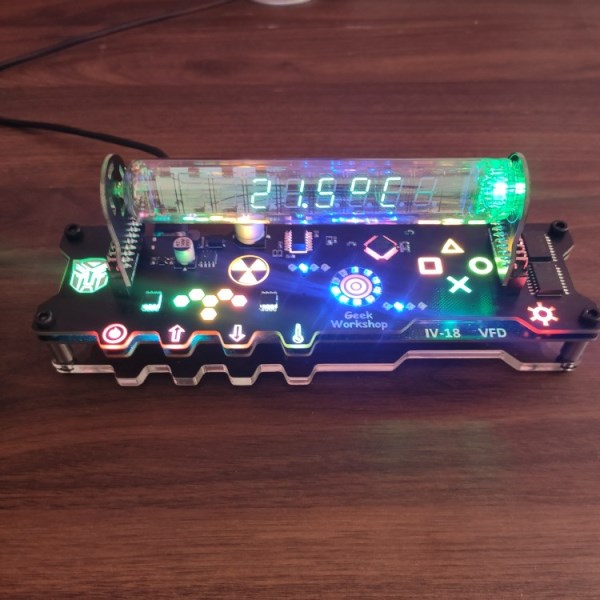

?
Nice packing


