Condition:New
Type:Logic ICs
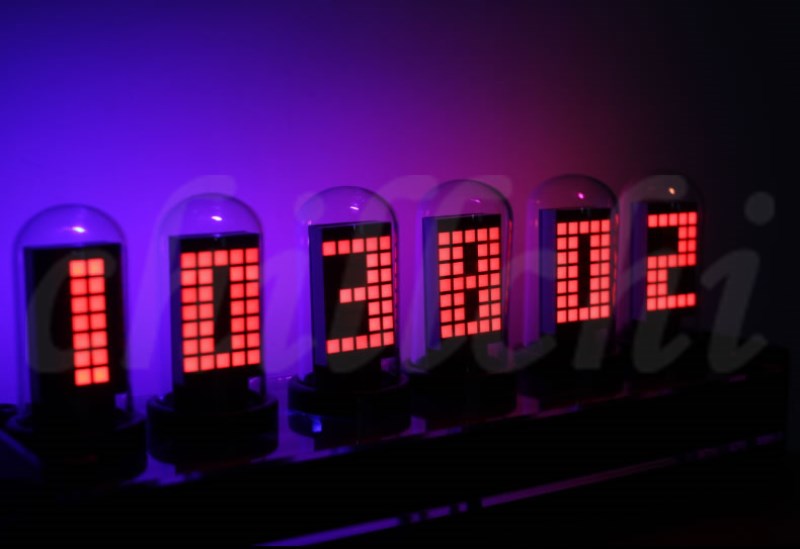
Product Feature:
>WIFI automatic time calibration
>Built-in high-precision clock chip, save when power off
>Automatic brightness, manual brightness adjustment
>3 display modes
>4 kinds of background light film type
>Date display
>Type-C interface




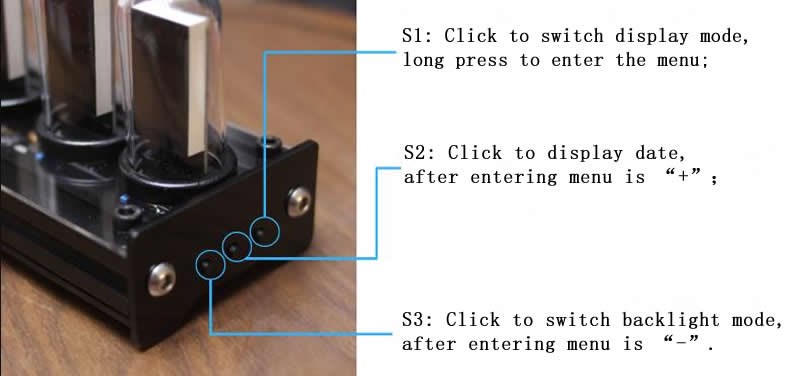
Display mode switching:Short press S1 to quickly cycle switching (normal membrane type, flip-down membrane type, Rubik's cube mode, close mode).
Ambient light mode switching: Short press S3 to quickly cycle through (custom color, breathing light, gradient water, rainbow breathing, off mode).
Display date: short press S2, it will automatically return to the time interface after displaying 3 seconds.
Customize the background light color: long press S1 to enter the menu, the default background light in the first place is on, press S2S3 plus or minus to change the color of the light, after changing one digit, press S1 to switch to the next digit and so on. Press and hold S1 at any time to switch to the main menu.
Change the brightness: long press S1 to enter the menu, then short press S1 to skip the backlight modification and enter the brightness mode, press S2S3 to switch between addition and subtraction, A is automatic mode, 1-8 is manual brightness. Press and hold S1 at any time to switch to the main menu.
WIFI distribution network settings
After the new device is turned on, the "WiFi..." connection interface will be displayed first, and after the connection fails, it will automatically enter the "S-CON" network configuration interface.
APP download:https://www.espressif.com/zh-hans/support/download/apps
Q1: What Is Your Product Warranty?
A: We Guarantee Our Product Is Fit For Its Normal User Purposes And Is Free From Defects In Materials Or Workmanship.
Q2: What Is Your Company Policy On Defective Goods?
A: Our Company Keep Items Quality For A Long Time. If There Are Any Defective Goods Due To
Production Defects Or Transportation Problem, Please Contact Us. Our Customer Service Team Will Provide Immediate Response To
Complaints. We Will Try Our Best To Give You A Good Resolve Way.
Q3: What Is Your MOQ (minimum Order Quantity)?
A: Generally Our Moq Is No Limited. Please Have More Discussion With Us If Your Combination Of Models Is Complicated.
Q4:how About Getting Samples From You?
A: We Will Send You The Samples After We Receive The Payment For Samples. The Buyer Shall Afford The Shipping Cost. Please Have A
Confirm With Us Which Shipping Way Do You Want.
Q5:about The Shipment: What Type Of Shipment Will You Use?
A: We Usually Ship The Products By Express(delivery It To Your Door) Or By Air Freight To Your Nearest Airport, Shipping Days:3-7
Working Days Depend On Destination;if The Order Quantity Is Large, We May Ship By Sea Container And The Best Ship Way Is By Sea,
Shipping Days: Over 20 Working Days Depend On Destination Port.
Q6:what Packing Do You Use?
A: Neutral Package With Airbag Or Customized Package.
Q7:how Much Are The Shipping Cost?
A:shipping Cost Is Charged By The Package's Weight And Related To The Shipping Methods You Choose And Your Destination.
Q8:how To Order?
Step1.Click (Add to Cart) Buy Directly On The Product Page, Or Add To Shopping Cart And Settle Together, Pay With Paypal,
Need your information, such as full name,country, city, detail address, post code, tax number ...
Step2. We Will Delivery by EMS POST, FedEx or DHL Within
3-5 Working Days After Payment Confirmed.
Setp3. Confirm Us Receipt of Products.

